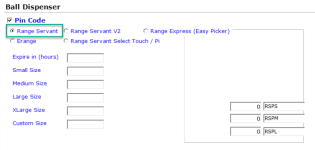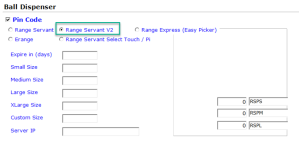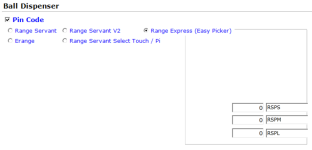Redesigned the driving range settings page
Changes were made in 3.102 to redesign the driving ranges settings page in the Options section of the POSExpress. In summary, all options for the driving range software that we support was gathered and placed under their respective area and will only show when the radio button is selected. See each screen below for the options of each supported driving range.
To navigate and select a driving range option
In POSExpress, with appropriate permissions, do the following to navigate to the new design:
-
Select Tools | Options | Sales Options | Driving Range. The Driving Range screen displays.
-
Under the Ball Dispenser section, select the Pin Code checkbox. All the radio buttons for each type of driving range integrated service display.
Note: The following options are a paid-for integration based on a monthly cost, so to set this up, please contact a Club Prophet support agent, or if interested in this service, contact a Sales team member.
-
Select the desired driving range-service radio button, then the support tech will make the changes needed for that service as follows:
-
Range Servant
-
Range Servant V2
-
Range Express (Easy Picker)
-
Erange
-
Range Servant Select Touch / Pi
-
When finished with your updates, select Save and Close.
BEST PRACTICE: You should immediately close the software and login again for the changes to take place.